Video conferencing solution gives you an opportunity to do much more than you could when you were confined to audio conferencing. If we had to describe video conferencing in just one word, we can that is versatile. Everyone knows video is an amazing connection and collaboration tool.
Grandstream video conferencing is better choice for board room gatherings and important meetings. They’re using video in a variety of ways in their everyday work to increase efficiency, cut costs and boost productivity.

Here is the proper terminology when requesting to do a video conference.
There are two types:
- Enterprise Video Conferencing is understood to provide IP Conferencing, where you initiate a call between two or more other IP Concerning systems.
- Soft Codec Video Conferencing is known to provide Cloud Based video conferencing like Skype, WebEx and Go-to-meeting.
Below points to ignite how to consider all the ways video can help you do more at work.
- Design view
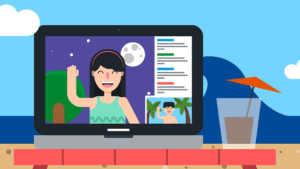
Grandstream screen sharing feature enables you to show your designs early and often without the hassle of emails and uploads. A true time-saver, it also gives you the ability to gain instant feedback and make changes on the spot.
- Give sales a boost: Sales presentations
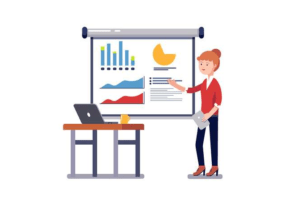
Every sales person knows face-to-face meetings result in deals being closed faster and more frequently, which is why using video conferencing for sales presentations are amazing. They enable your sales team to look prospects in the eye, easily share their screens, and deliver dynamic demonstrations. Plus, sales teams can repurpose the time they save on travel to focus on closing more deals.
- Connect your dots: Office portal
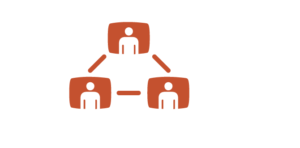
Communicating with headquarters, co-workers / Office staff in branch offices is faster and easier with Grandstream video conferencing. To create yours, simply set up a Grandstream conference solution in a central location at each office. A true productivity booster, portals empower employees to innovate, collaborate and achieve great things together.
- Face to Face meeting:

Meeting face-to-face with direct reports can be tough in today’s on-the-go workplace. Video conferencing solves this problem by making it quick and painless to conduct one-on-ones with direct reports. Now, you can connect quickly and build trust with one click buy using video conference solution
- Recruiting online: Video interviews

Fast and efficient, video interviews make finding great hires and eliminating unqualified candidates a quick and cost-effective experience for everyone involved. Plus, it enables recruiting to expand their search to areas with deep talent pools without blowing their travel budget.
- Help your IT help desk
Provide instant gratification for IT (and the people they help) via a video IT Help Desk. This approach enables IT to diagnose problems and solve them remotely, saving time and boosting productivity. It also eliminates the costs and hassles of in-person troubleshooting.
- Get the team together: Daily stand-up meetings
One of the best ways to foster collaboration, build trust and strengthen relationships between on-site and off-site team members is to use video conferencing to host daily or weekly standup meetings. Video stand-up meetings enable you to coordinate projects, get task updates, and make decisions faster, since you can meet with everyone face-to-face quickly, which is always easier than keeping track of messy group email trails.
- Video Conferencing in Education

Video conferencing has changed the ways of traditional education. The popularity of 21st century schools continues to rise, despite budget cuts and less educational funding. Video conferencing allows students to take virtual field trips, collaborate with students in different locations, and increases learning opportunities without restrictions of time, money and transportation. By utilizing video conferencing, schools are expanding the depths of education.
There are several quick and easy tips to help ensure a successful video conferencing experience as mentioned below:
- Adjusting your camera position:
The camera’s physical position will affect what the far site can see. Depending on how many people are in the meeting room, the camera will need to be a certain distance from the participants.
- Preview your own image:
Before the meeting, use the test function on the system to view yourself. Review the image you are presenting to the far site.
- Adjustment of Microphone:
Grandstream offers Built in Microphone: If Your Conference room is bigger, then additionally you can use Grandstream Audio Conference GAC2500
- Checking the Audio:
Audio is equally as important as video, and setting the proper audio level will reduce echoing, feedback sounds, and random audio pitches.
- Maintaining proper lighting:
Make sure the room is properly lit with sufficient light from above and in front of the participants.
- Understanding your physical environment:
When conducting a video conference session, any changes to the environment’s brightness or color will cause the camera to compensate. Try to avoid overpowering sources, like Windows light, Any Noise etc.
- Choosing appropriate background colors and patterns
Background and Backdrop Distractions: keep the background/backdrop as simple as possible to avoid distractions.
For Any assistance write a mail to sales@grandstreamindia.in or call at 9731607450.

